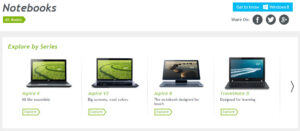Over the years, I have dealt first hand with a HEAP of different websites belonging to clients and prospects, and I consistently see 1 mistake being made with them that is costing them money, yet is really easy to fix.
So, today I thought I would take a run at the issue of how to best structure the layout of the pages on your website.
By this, I mean how many pages should you have, and what content should you put on each page.
But, before I explain what should be done, let’s briefly discuss why…
So, when building a website, you want to be thinking ahead to how it is going to generate leads and sales for you.
And, even more importantly, HOW are you going to get people to visit your site in the first place (i.e. traffic generation).
Are you going to use paid search engine traffic ala Google AdWords (or even Facebook Advertising)?
Are you going to rely on SEO (organic) traffic from the search engines?
Are you going to use offline advertising like print, TV, radio, billboards, etc?
Are you going to use direct mail?
Or perhaps you might be planning to use Social Media (Facebook, twitter, google+, etc)?
Whatever method you use to generate “traffic” (and in an ideal world, you might want to use a combination of all 3), it’s VITAL that you maximise the result you get when they reach your website.
After all, if you spend a bomb on some of the above items, get 10,000 visitors to your site and NO ONE buys or contacts you for a quote, you have just “done your cash” and gotten nothing in return for it.
The thing you NEED to understand about your website is that it is your sales person… NOT a glossy brochure like most business people treat it.
Its job is to SELL site visitors on either buying your products and services or at least contacting you to request more information (and perhaps a quote) with a view to possibly making a purchase.
If you employed a full time sales person and all they did was hand out glossy brochures to randoms in the street – hoping to find a prospect – how long would you keep them on the payroll?
A salesperson’s job is to SELL!!!!!!!!!!!!!!!!!!!!!!!!!!!!!!!!!!!!!
If they don’t sell, sack em and hire one who CAN sell.
So, using the same logic, if your website doesn’t sell, sack the bloody thing!
…
OK, sorry, I’ll get off my high horse and come down to earth now. 🙂
Seriously, if your site sells, and if it is really good at selling, you can pay the same amount for your traffic as 10, 50 or even 100 of your competitors, and still end up with more leads, more sales and a higher ROI than them! 🙂
And one of a few key elements that helps a site sell better is taking every product you sell and creating a single page on your site devoted just to discussing that product and that product alone.
Now, you might think I am crazy for this suggestion. It sounds ridiculous right. And besides which, your web designer charges extra for every page he or she creates for your site, so it just costs too much, right?
I think one major reason a lot of sites get built with most or all of their products on the one page is that the “typical” cookie cutter 5 page website (home, contact us, about us, products, services) has been SERIOUSLY done to death over the years by most web design companies.
Since most clients have budget restrictions, they just get the cheapest site available that might (they hope!) meet their needs and it is built, launched online and then they (the client) starts promoting the site.
So, I hear you ask, what the hell do you need to do this for? I mean, what difference does it make?
Well, I’m glad you asked, because there are 2 main reasons, which are as follows:
1) From an SEO point of view, having all your products &/or services listed on one page on your website makes it extremely difficult to rank your site for any useful keywords related to your market space.
In an IDEAL world, SEO is best broken down to a page by page level when trying to target competitive keywords. Now, some pages can easily rank for 5 – 10 – 50 – even 100 different search terms, BUT the big most important keywords are almost always a LOT more difficult to rank well in the search engines organically speaking.
But, if you create 1 page per product or service, that entire page can focus on 1 main keyword and a selection of related similar keywords.
It’s much easier to build up good organic rankings for tough keywords when there is 1 main page focussed on each keyword by itself.
2) From a paid traffic point of view (especially AdWords), there is some vague level of similarity to the SEO side of things. Although you can target any page with any keyword in AdWords, each keyword tends to perform much better when you target a standalone page really focussed on that term.
Let me give you an example that will make this a lot clearer.
Let’s say you sell laptop computers, particularly Acer.
Visiting their website, you find they have a selection of different models available for sale, as you can see here (click on the image to see the full sized version):
Now, let’s assume you are running an AdWords campaign for Acer, and you were specifically wanting to target the Acer Aspire V3 model laptop.
The correct way to do this (keeping in mind that your primary goal is to get a lead or a sale) is to write an ad just targeting the Acer Aspire V3 and when someone clicks on it, it takes them to a specific page on your website (these are called “landing pages”) JUST devoted to discussing the Acer Aspire V3. Nothing about the V5, V8 or purple with pink polka dots version… 😉
Like this page perhaps? http://www.acer.com.au/ac/en/AU/content/series/aspirev3
(if the link is dead when you click it, just click the thumbnail image below to see what the landing page looked like when I wrote this blog post)
Notice I have highlighted the various places Acer has mentioned that this landing page is all about the Aspire V3 (only).
This is where the SEO side of things gets a boost, but it also is a massive secret to how to succeed with AdWords.
If you target your keywords to individual pages just discussing that subject, and if they are highly RELEVANT, your conversion rates from visits to leads &/or sales goes up significantly.
The reason is: the searcher is wanting information on a specific product or service so they go to Google (or Yahoo/Bing, etc) and type in (for example) “Acer Aspire V3 laptop”.

At that stage, you want either your organic listing or your AdWords ad to show up in the search results, saying something like “Acer Aspire V3 Laptop.”

The searcher sees that and mentally says “Yes! That’s exactly what I am looking for” and they click your ad or organic listing and land on the above page.
As soon as they land, they scan the page and quickly see that this is just what they wanted. Information about the Acer Aspire V3 laptop.
Perfecto! 🙂
This is what’s called “Message to market match” in marketing terms. It means you target your message as close to the market place’s desire/want/interest.
This technique of building unique pages on your website is a very simple way to increase the overall conversion rate of your website.
All big ecommerce sites use this technique (just look at amazon.com – one of my favourite ecom sites) and it’s why they kick arse with strong conversion rates compared to 99% of the standard small biz 5 pager sites out there with all their products and services listed on 1 page.
NOTE: What would happen if the above google ad landed the searcher on the product page for a totally different Acer computer? Maybe a desktop computer or a tablet device? In other words, NOT an Acer Aspire V3…
When this sort of stuff happens, there is a disconnect between what the searcher wants and what they find. And when there is a disconnect, they often leave your website rather than spend time browsing around it to find exactly what they wanted to find out.
THAT is 1 of my “secrets” to getting great results with AdWords – remember the power of “Message to market match” when building your AdWords campaigns.
This is also why I said that this “simple website design mistake is costing you a bomb” in the article title. You are reducing the effective salesmanship of your website by not building it correctly. Remember, you can pay the same amount for traffic and get 10 leads (or sales) or 20 leads (or sales). Same advertising expense, different results.
How much is your website costing you due to this simple mistake?
Now, getting back to the early part of this article, I said that the majority of small business websites have most or all of their products on 1 page of their site, which negatively effects them from both an SEO (organic) traffic point of view and also from a conversion point of view (for all sorts of traffic methods).
So, if your site does not allow you to add new pages any time you want, without having to hire a web programmer to do the work, you have a problem!
In that case, the only real solution is to build a new website using a content management system (CMS) like WordPress.
Note that this site (morecustomers247) is built on WordPress!
As a CMS, WordPress has LOTS of cool functionality to offer, but most importantly, adding new pages to your site is easy-peasy.
If you can use a word processing application like Microsoft Word, you can add new pages to your site using WordPress – as MANY pages as you like.
I’ve built WordPress sites with 130+ pages, and I’ve built them with 10 or 20, but either way it’s really easy to do it.
So, let’s finish off by taking a quick look at 2 example sites I have built for clients in the past.
Firstly, is Ferguson Pest Control, run by Dave Ferguson.
As you can see from the below screenshot of his website menu system, each of his different pest control services has its own landing page, seperate from the others. This works really well for his AdWords campaign, as he often ranks at the top of Google for the more specific searches (such as ‘german cockroach pest control’ and similar):

Then there is Bookkeeper’s Base, run by Sue White.
As you can see, Sue has a smallish list of bookkeeping services she offers, but each of them gets their own individual landing page, which performs much better (using AdWords) than a single services page with everything listed on one page:

Both of these sites were fairly simple to build and the extra time spent adding individual pages to each site for every service they offer has paid off with good lead generation conversion rates from the AdWords traffic they are both paying for.
You can build a similar site for your own business if needed, using WordPress. Seriously, if you follow the simple instructions, you will have your very first website live on the interwebs in 1 hour!
No more excuses! Just go do it!
OK, that’s it for another day’s blogging. If you have any questions or comments, feel free to post them in the comments section below.
Have a great day tomorrow (it will be Friday here and I am on 2 weeks vacation as of the end of the day – but I will still be blogging while away).
Oh, one last thing. If you enjoyed this article, please help me share the message with others by clicking the Facebook Like button below this line or at the top of this page. Much appreciated.